
Step 1: Double-click on the bat file and launch CMD window.

You might have to take the help of Notepad throughout the process. It is a straightforward yet a very cumbersome method as it needs several commands to be entered if you forgot WinRAR password. You can use CMD to bypass WinRAR/RAR password. Bypass RAR/WinRAR Password with Password Recovery Bundle (Best Way) So, in this article, we are here with 3 simple methods on how to bypass RAR password, so that you can get your documents or files back without losing them permanently.
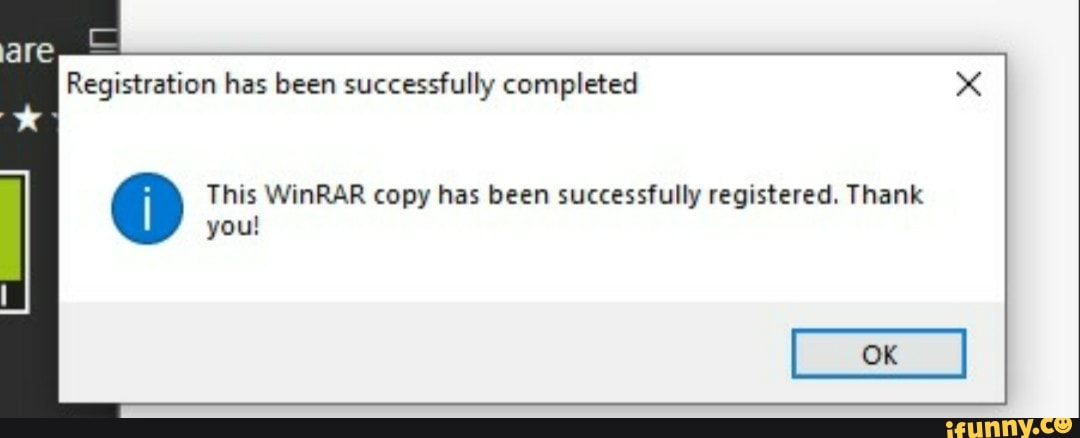
As there are so many passwords we deal with nowadays, it is quite easy to forget one or two. But what if we forget that password? Forgetting the RAR/WinRAR password can be a big problem for users alike. We usually protect our most important files with a password.


 0 kommentar(er)
0 kommentar(er)
